A Weathery Journey
A downloadable game for Windows and macOS
Description
A Weathery Journey is a puzzle-platformer where you play as a wizard named Atlas who has the ability to cast spells that resemble the four main weather elements - sun, wind, rain, and snow. Platform your way across floating islands or deep underground chasms using the power of the wind, overcome obstacles in the environment by freezing a path across large bodies of water, or solve puzzles by summoning the will of the sun or a cloud of rain and make your way across this fantasy themed world in style as you show off your magical moves with a dab!
Controls
The controls are natively mapped for the Xbox controller, but you may also choose to use a PS4 controller + InputMapper or keyboard & mouse. Note that the tutorial level displays playstation buttons, but you may use any of the choices above.
Development Team
A Weathery Journey was created by a group of University of Toronto and OCAD University students as a course project.
- Joshua Teichroeb (josh-teichro) - developer
- Eric Koehli (ericpko) - developer
- Zuhaib Khan (zuhaib27) - developer
- Ermar Tanglao (Tangie) - artist
- Joseph Eiles () - artist
- Donato Liotino () - artist
- Daniel Romberger (dannymusic) - music
- Sterling Smith () - sfx
Built in Unity.
| Status | In development |
| Platforms | Windows, macOS |
| Authors | josh-teichro, Tangie, ericpko, dannymusic, zuhaib27 |
| Genre | Platformer, Adventure, Puzzle |
| Tags | 3D, Fantasy, Low-poly, Magic, Puzzle-Platformer, Singleplayer, Third Person, Unity |
| Average session | A few minutes |
| Languages | English |
| Inputs | Playstation controller |
| Accessibility | Interactive tutorial |
Download
Install instructions
Step 1: Click the download button below for your specific OS ("Windows" or "Mac").
Step 2: Once download is finished, go to location of download (should be in the "Downloads" folder if on Windows).
Step 3: Right click downloaded ".zip" file and choose "Extract All..."
Step 4: Connect your Xbox controller OR PS4 controller + InputMapper.
Step 5: After files are finished extracting, open folder and double click "AWeatheryJourney.exe" (Windows) or simply double click the application file (Mac) to launch the game.
Development log
- Final ReleaseApr 08, 2020
- Beta UpdateMar 24, 2020
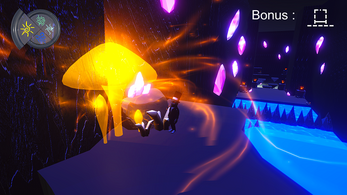
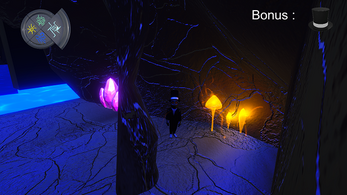

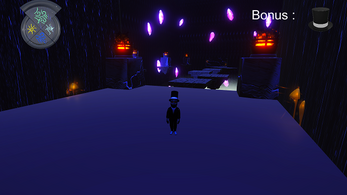



Comments
Log in with itch.io to leave a comment.
There is no exe in the zip - looking for Mac :)
Should work now! :)